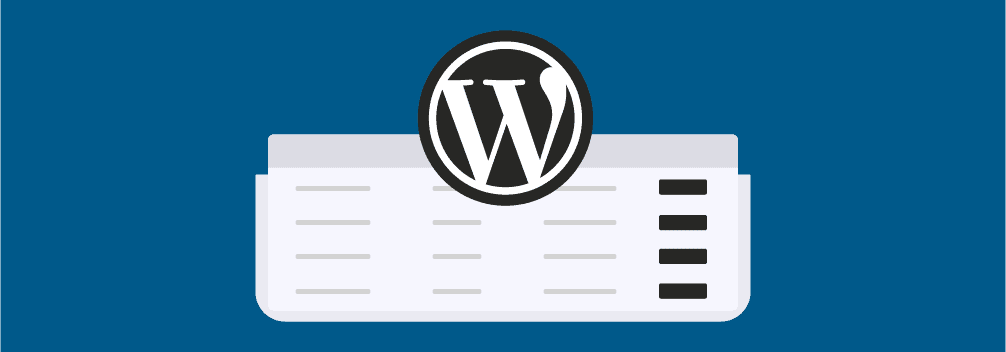
Using table is a great way to present data in a comprehensive way. For a huge amount of data, you need to have a tabular presentation to demonstrate all the data in front of your audience.
When it comes to creating responsive tables on WordPress sites, it’s pretty much possible to get stuck as WordPress has a very basic built-in solution in Gutenberg editor. If you’ve tried it, you might have already know the frustrations.
But like everything, we can make it easier by using a Plugin. There are plenty of WordPress Table Plugins out there. However, it’s not easy to choose the right one from hundreds of solutions.
To save your time, I am going to share a list of 10 Best WordPress Table Plugins for creating responsive tables in 2019.
Best WordPress Table Plugins
Plugin | Installations | Ratings | More Info |
WP Table Builder | 40,000+ | ||
Tableberg | – | ||
Ninja Tables | 70,000+ | ||
TablePress | 800,000+ | ||
wpDataTables | 40,000+ | ||
JetEngine Table Builder | – | ||
Visualizer | 40,000+ | ||
WP Table Manager | – | ||
Post Table Pro | 4,000+ | ||
Elementor Widget | – | ||
League Table | 2,400+ | ||
Data Tables Generator | 30,000+ |
1. WP Table Builder
WP Table Builder is a ‘Drag & Drop’ table builder plugin for WordPress. It lets you create dynamic tables with the drag and drop interface. And you can make the table mobile responsive.
Currently, it has 5 elements – Text, Image, List, Button, and Star Rating. The great thing about the plugin is, it has an intuitive cell management mode that allows you to add/remove columns and rows. You can also change the column width and row height from there.
WP Table Builder can be used for creating comparison tables, Amazon product tables, menu tables, product specifications table, and more.
Noticeable Features
- Easy to Use Interface.
- Drag & Drop Editor
- 5 Elements
- Cell Management Mode
- Responsive & Dynamic Tables.
- Shortcode Embed.
A Typical Table Created With WP Table Builder Looks Like
WP Table Builder lets you create different types of tables. Here’s an example of an Amazon Product list table. (View All Demos Here)
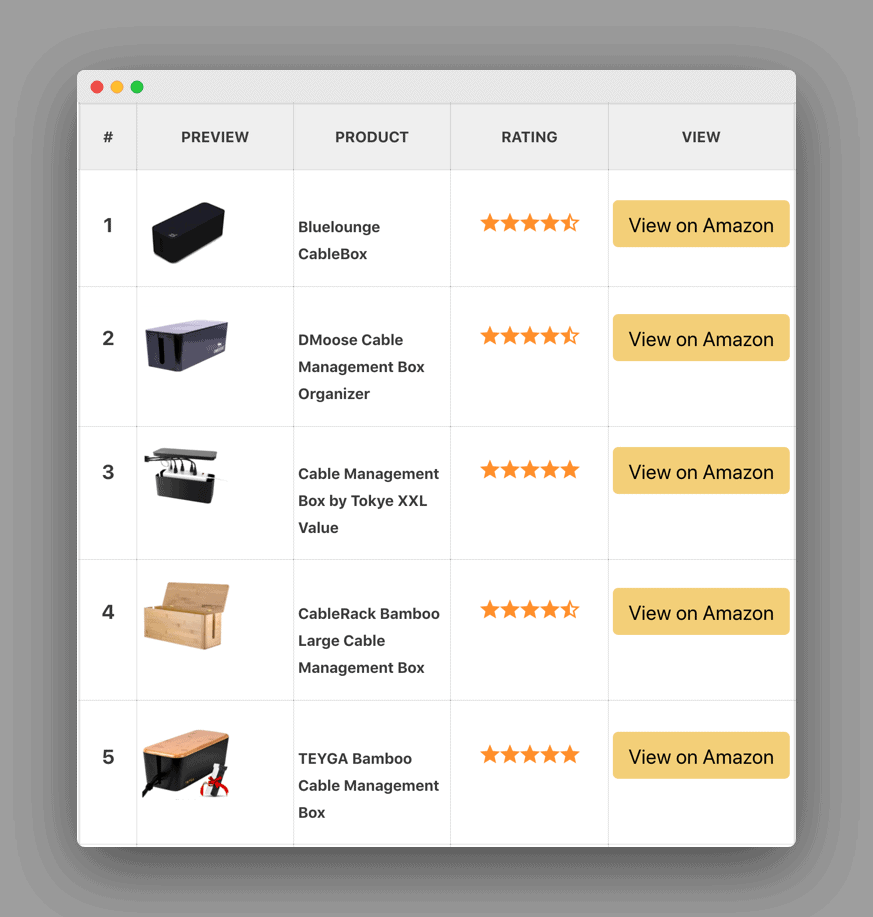
Things To Know Before Choosing WP Table Builder
- WP Table Builder is not the best option for creating tables with huge data. It’s a great option for bloggers and affiliate marketers who want to create dynamic tables.
- WP Table Builder is free. You can download it from WordPress.org.
2. Ninja Tables
Ninja Tables is a fully responsive plugin that lets you create different types of dynamic tables. The advanced features of the plugin make the users feel very much comfortable when they create tables. And a diverse type of ingredients in plugin interface makes it user-friendly.
You don’t need to use any addons to have a responsive look using this plugin. The breakdown facility of the plugin allows you to solve the responsiveness issue in any kind of device.
It also offers several table design, predefined schema, custom schema built-in, and custom CSS as well. Pagination, Sorting, and Filtering can be found in a very friendly manner. Using shortcode, you can post any of the tables you created earlier on your webpage.
Here are some other features of Ninja Tables:
- Simple Configuration.
- Drag and Drop Data Sorting.
- Pagination Friendly.
- Duplicate Any Created Table..
- Import-Export Facility.
- Filterable Table.
- Google Sheets Integration.
- WooCoomerce Integration.
A Typical Table Created By Ninja Tables Looks Like…
While you can create more tables like WooCommerce Product List, League Points Table, Review Table, etc; here’s how an Amazon Product List table looks like created with Ninja Tables. (View All Demo Here)
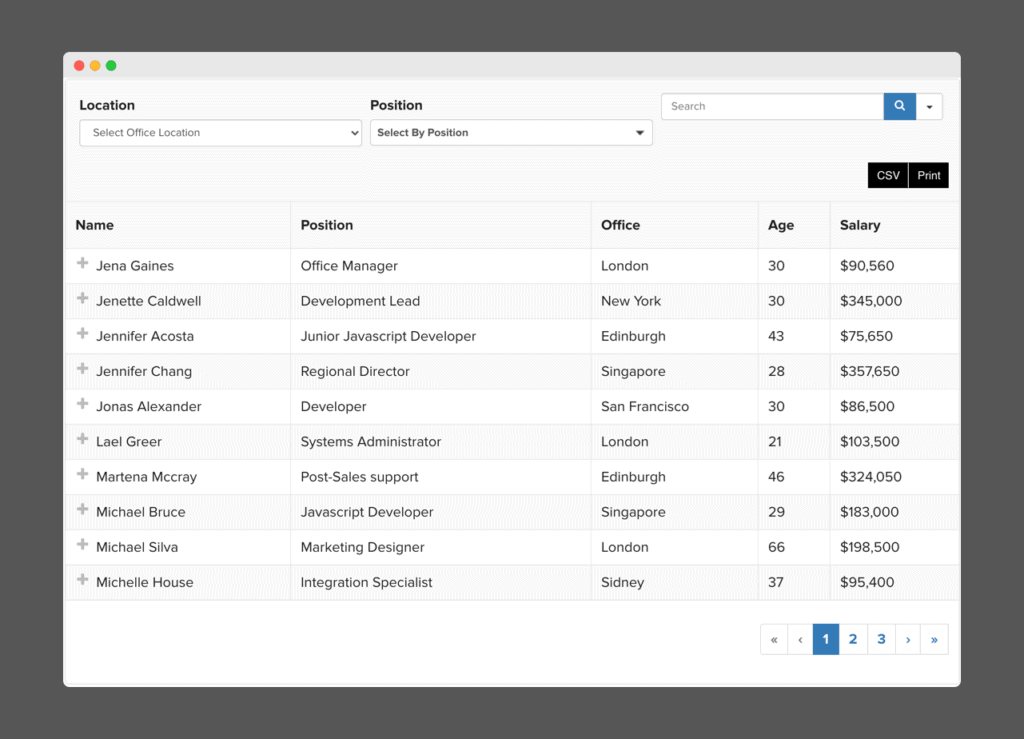
Things To Know Before Choosing Ninja Tables
- Ninja Tables is the most comprehensive WordPress table builder plugin. The only downside of the plugin is that it doesn’t have an option to import Excel file.
- Ninja Tables has both free and premium version. The premium plan starts at $39 for a single site license. You can use the coupon WPLEADERS to get 10% discount.
3. TablePress
TablePress is the most popular table plugin which appeared in the market with the name WP-Table Reloaded. Then it turned into the name TablePress. This is probably the first quality table plugin which grabs users’ attention.
The shortcode facility of the plugin allows you to add created tables anywhere on your WordPress site. And export-import facility allows its users to have the tables from other websites. There are several advanced options like filtering, sorting, pagination with a simple outlook.
The plugin is mostly responsive but you have to add simple add-ons to make the table fully responsive. The plugin offers several add-ons to add extra functionalities to your website.
Noticeable Features
- User-Friendly Filtering Facility.
- HTML Table Support For Data Cells.
- Support Table Caption, Header, & Footer.
- Customizable In Various Ways.
- Import from CSV, Excel, Google Sheets.
- Export to CSV, Excel, and PDF.
A Typical Table Created With TablePress Looks Like…
One of the great things about TablePress is, it lets you create any type of tables. As you can insert HTML code, you can easily make tables more attractive and engaging.
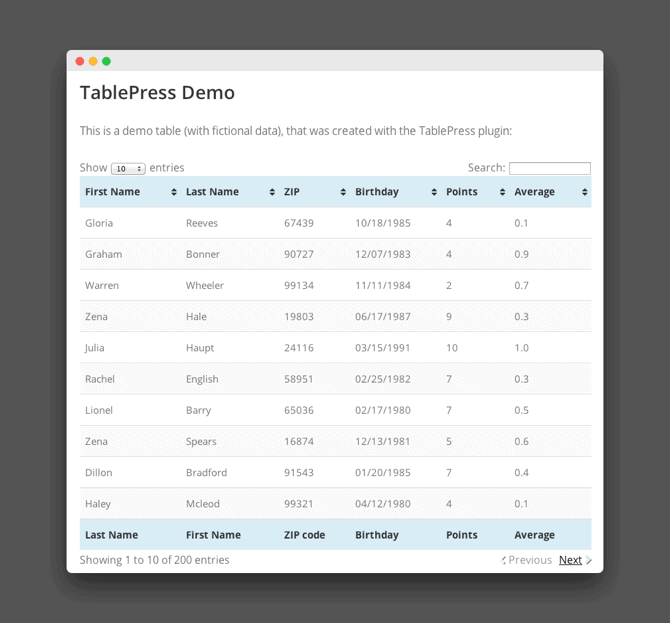
Things To Know Before Choosing TablePress
- TablePress is fully free and it doesn’t have any premium version.
- You need to have some HTML coding knowledge to create beautiful tables.
4. wpDataTables
wpDataTables is one of the notable premium WordPress table plugins. The plugin is rich with the perfect display to demonstrate data as charts, graphs, and tables. The plugin comes with many interesting advantages and its correlated features.
Using this plugin you can create tables in various ways. You can upload your file, paste a MySQL query, provide URL, or just input the data manually.
Features
- Sortable and interactive tables can be created.
- Tables can read data from CSV, JSON, XML, and Excel.
- You can create a table with charts and a built-in wizard.
- You can highlight cells, rows, columns whenever you want.
- Mobile responsive outlook.
- You can use conditional formatting in CSS.
- Real-time table data customization and the end user can edit anytime.
A Typical Table Created With wpDataTables Looks Like…
wpDataTables lets you show data in a comprehensive way. Here’s an example of a table created with wpDataTables.
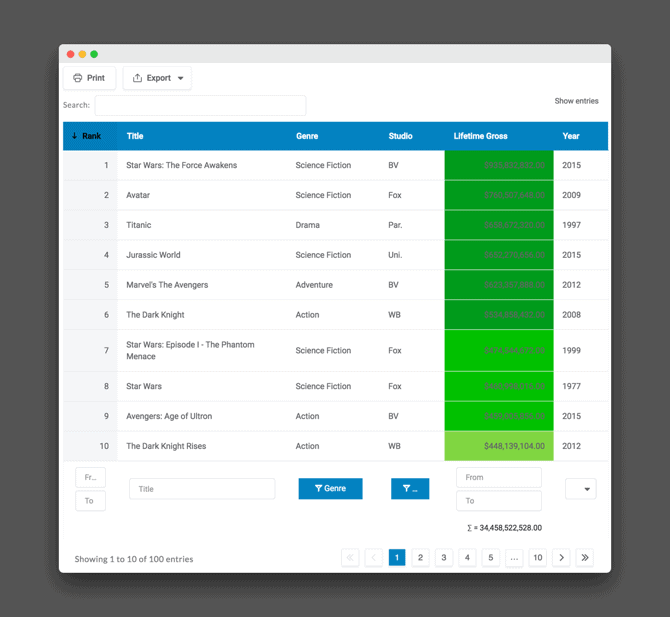
Things To Know Before Choosing wpDataTables
- wpDataTables is both tables and charts creator plugin. This is the best plugin if you want create large tables.
- It’s a premium plugin which costs $55.
5. JetEngine Table Builder
JetEngine Table Builder allows building dynamic data tables to display products, users, comments, SQL data, terms, etc.
To create a dynamic data table, you need to build a new Query, fetch the query columns, preview your table, and publish. Additionally, you can visualize the data with the JetEngine Charts feature.
JetEngine is suitable for WooCommerce product tables, podcast archive tables, staff directories, eBook library, members directory, movie reviews table, live statistics tables, etc.
Noticeable Features
- Dynamic data tables.
- Rest API module for connecting websites and pulling statistics.
- JetSmartFilters integration to add filters to the table.
- Preview mode before publishing.
- Integrations with popular CPT, SEO plugins.
- WooCommerce-compatible.
A Typical Table Created With JetEngine Table Builder Looks Like
JetEngine helps to create dynamic tables in Elementor and Gutenberg. Here is a simple example of geographical analytics. (View demo here)
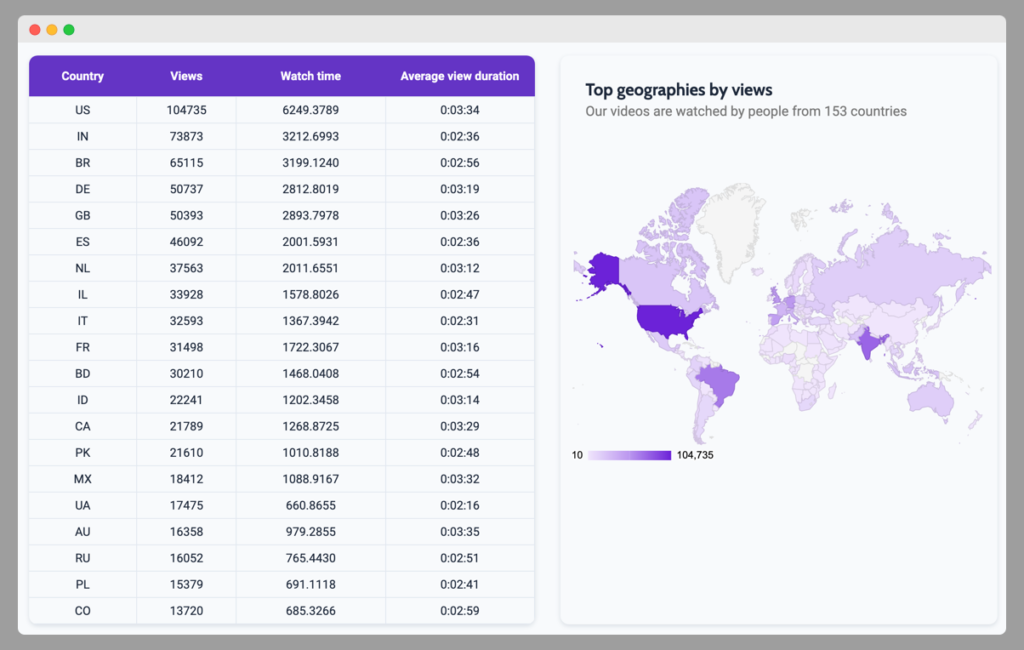
Things To Know Before Choosing JetEngine
- JetEngine Table Builder is an excellent option for displaying and filtering products, CPTs, CCTs.
- JetEngine is a complex tool. You’ll find custom post types, custom content types, data store, Rest API, dynamic listings, charts features among table builder module.
- It costs $26 per website/for a year, or you can opt for a Crocoblock subscription.
6. Visualizer
Visualizer is mainly a chart manager WordPress plugin that allows you to create interactive tables and charts. It’s very easy to use and lets you embed charts or tables in WordPress posts or pages easily. You can also import data from CSV files.
It offers 9 types of charts in the free version and 6 more in the premium version. You can create a line chart, pie chart, bar chart, table chart, scatter chart, timeline chart, and more.
Noticeable Features
- Customizable Charts & Tables.
- Live Editor.
- Chart Animation.
- Google Sheets Integration.
- Different Chart Types.
- Private Charts.
A Typical Table Created With Visualizer Looks Like…
Visualizer allows you to create any type of chart. Here’s an example of a table chart.

Things To Know Before Choosing Visualizer
- Visualizer is mainly a chart plugin. You can create a table chart, but it’s the best choice when you need different types of charts.
- Visualizer has both a free and premium version. The premium plan starts at $59.
7. WP Table Manager
WP Table Manager is a premium WordPress table plugin which is introduced by JoomUnited. The plugin supports extensive functionality with pre-built style themes that actually allows your tables look exception. It has two blocks to insert tables and chart in Gutenberg editor.
The plugin synchronizes automatically with Excel files and Google Sheets. Here are some key features of the plugin given below:
- You can have an editor like Excel.
- Table theme style can be customized.
- Data can be imported from multiple sources like Excel, Google Sheets, WordPress database as well and so on.
- Excel and Google Sheets can be synchronized.
- Using this plugin you can have basic formulas like SUM, COUNT, etc.
- To generate a chart, you can integrate chart.js file.
A Typical Table Created With WP Table Manager
One of the best selling points of WP Table Manager is that it lets you create any type of table. You can create pricing tables, comparison tables, planning tables, etc. Here’s an example of a simple plugin.
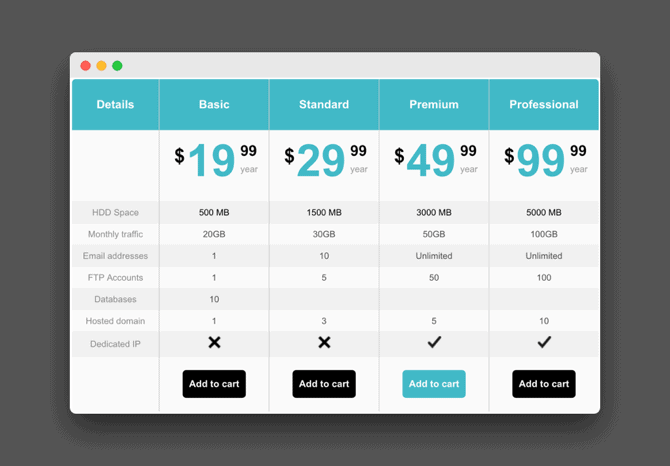
Things To Know Before Choosing WP Table Manager
- The best thing about WP Table Manager is its pre-built templates.
- It’s a premium plugin that costs $39 for one year support and updates.
8. League Table
League Table is a premium table which was built with sports in mind but later it gets the choice for average table-creator. The interface is simple and handy as you can set up the number of columns and rows, key in the table heading, then you can type away into the cells. The table can be sorted easily using the plugin.
Moreover, you can have an advanced option which reveals a notable amount of customization ability. You can correlate the row to the pixel table dimensions and logo display are all possible.
Features:
- Pretty simple to use and easier to use excel.
- Easy set-up facility.
- Sortable table data.
- Responsive setting depending on the different devices.
- Widget facility.
- Adding mathematical formula to the cells, rows, and columns.
A Typical Table Created With League Table Looks Like…
As this plugin is mainly created for showing League Table, a typical table created with League Table looks like this.
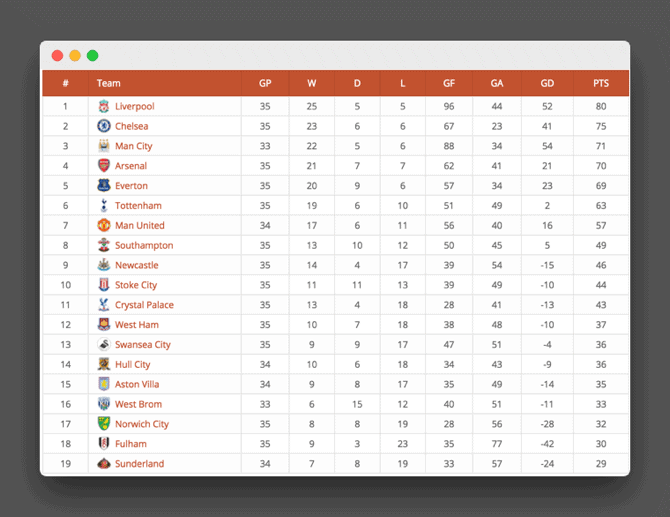
Things To Know Before Choosing League Table
- As it’s mainly created with sports in mind, it’s better to use it on League types table.
- The plugin costs only $23.
9. Data Table Generator by Supsystic
Data Table Generator is a simple & free table plugin which allows you to create responsive tables. Using this plugin user can have interactive experiences. It renders interactive charts and graphs.
It also provides sorting, pagination, filtering etc. It’s a responsive table builder WordPress plugin. It has many features and functionalities to make your table more interactive.
One of the great features of the plugin is, Server Side Processing. It allows you to load huge tables.
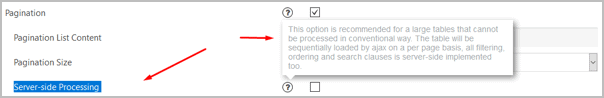
Features:
- The plugin has Formula and HTML tables support for data at the same time.
- Table caption, header, the footer can enable and disable.
- A wide range of customization facility like bold, font size customization, color customization etc.
- Data importation facility from CSV, Excel, Google Sheets.
- You can also export the table to CSV, Excel, PDF.
A Typical Table Created With Data Table Generator Looks Like…
Data Table Generator lets you add tables with calculations, sorting, filtering, graphs, and charts.
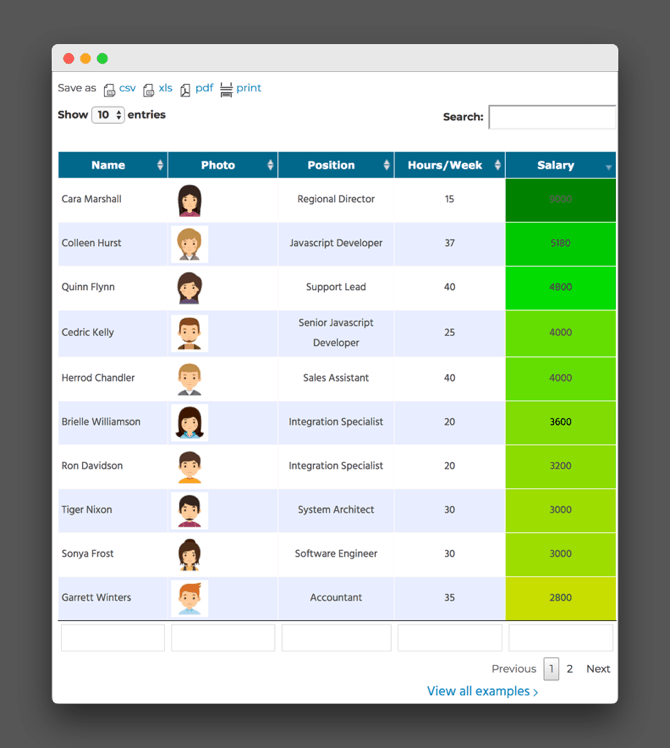
Things To Know Before Choosing Data Table Generator
- It’s one of the most powerful table plugins. It has some amazing features like evaluated formulas, data sorting, diagrams, chart, & graphs, etc.
- It has both free and premium version. The premium version costs $29 for one site.
10. Post Table Pro
This plugin is slightly different than the conventional one, as it provides you a twisting experience as a whole. Using this plugin, you don’t need to enter data into the post manually. Instead of doing so, it generates the tables simply based on existing WordPress posts, pages or custom post types.
This table plugin gives you ample of flexibility while you want to display data as a post or custom post type. Visitors can decide how many rows to be displayed in a page and they also filter the post by tag or category. You can add an additional filter here simply by adding the shortcode.
Features
- Any kind of post, pages and custom post can be displayed by this plugin.
- Table columns can be customized including all the standard WordPress data plus custom fields and taxonomies.
- Tables created by the plugin is searchable, sortable and filterable.
- The plugin allows its users to add multimedia like audio and videos.
- The plugin has its responsive look.
A Typical Table Created With Post Table Pro Looks Like…
Unlike other plugins, Posts Table Pro lets you create tables without any data entry. You can easily generate tables from posts, pages, documents, audio, custom post types, etc.
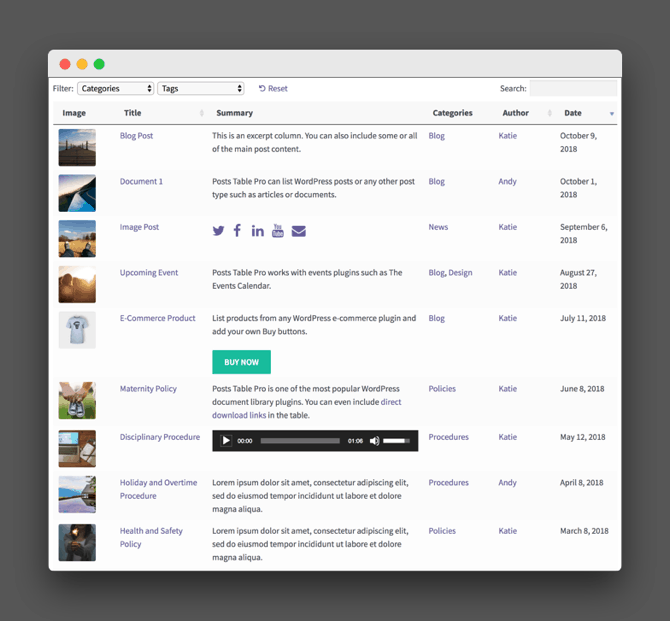
Things To Know Before Choosing Post Table Pro
- It’s not the right plugin to create tables from scratch. It mainly creates tables from post types. It’s the best choice for document libraries, directories, events, etc.
- It has both free and premium version. The premium version starts $89 for a single site.
11. Table Widget for Elementor
Ultimate Addons for Elementor is one of best add-ons plugins for Elementor. It has 24 Elementor widgets. One of the coolest widgets is Table Widget.
Table Widget lets you create responsive and beautiful tables with advanced styles and features. It has some advanced features like sorting option, merging or spanning of rows and columns, searching option, dropdown entries for longer tables, and more.
Features:
- Responsive & Sortable Table.
- Row/Colum Span Table.
- Searchable Tables With Dropdown Entries.
A Table Created With Ultimate Addons for Elementor.
Ultimate Addons for Elementor lets you create any type of table by using Elementor Page Builder. Here’s an example of a comparison table.
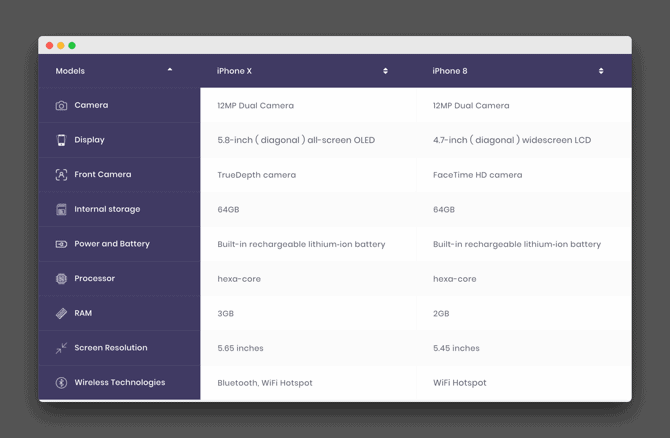
Things To Know Before Choosing Ultimate Addons for Elementor
- As it’s an Elementor Add-ons plugin, you need to have Elementor installed on your WordPress site.
- It’s a premium plugin. The price starts at $69 for unlimited sites.
12. Magic Liquidizer Responsive Tables
Magic Liquidizer Responsive Table plugin allows you to create a responsive table and transforms the simple HTML tables into a mobile-friendly table on your web page.
To manage data from the small screens where usually data overlap, it’s an easy solution to solve the issue. To give an elegant view of the data, the plugin also can collapse the columns into rows. Navigation and custom media queries are in the pro version but its basic functionalities are free.
Features
- It provides responsive outlook with images, texts, forms, navigation menu, and the total table.
- Provides advanced features of SEO, navigation, and custom media queries.
- Responsive HTML layouts.
- The plugin also supports landscape and portrait view.
A Typical Table Create With Magic Liquidizer Responsive Table Looks Like…
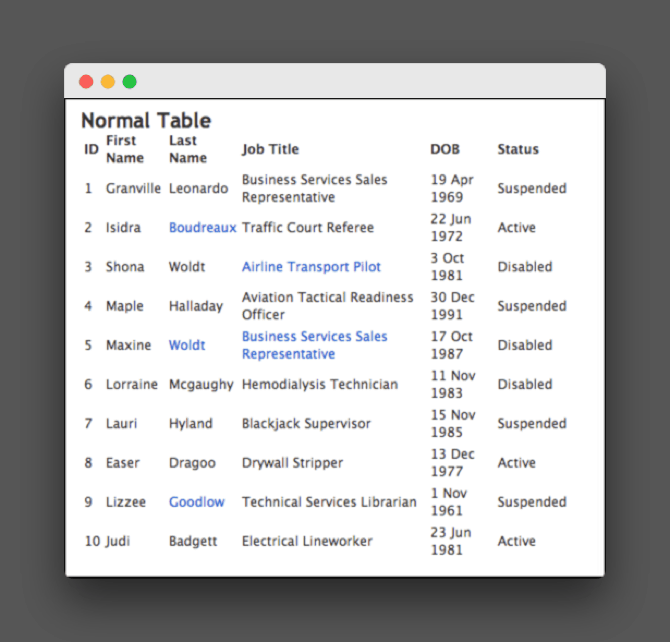
Things To Know Before Choosing This Plugin
- The plugin’s interface is simple and lightweight. It’s a decent solution to create basic tables.
- This plugin is free.
13. JTRT Responsive Tables
JTRT responsive Tables plugin which is used to create responsive tables without any having any coding knowledge. It’s a beginner-friendly plugin, that can use anyone out there.
It makes you able to convert your CSV files to HTML with a few clicks. It bears many features, here are some of them are given below:
Features
- You can customize table cells from the backend.
- Images and links can be added to the table.
- Custom breakpoints for each table.
- You can have three different responsive types.
- Custom border, alignment for the cells.
- You can use a keyboard shortcut as well.
- Multiselect and multi-edit cells.
A Typical Table Create With JTRT Responsive Tables Looks Like…
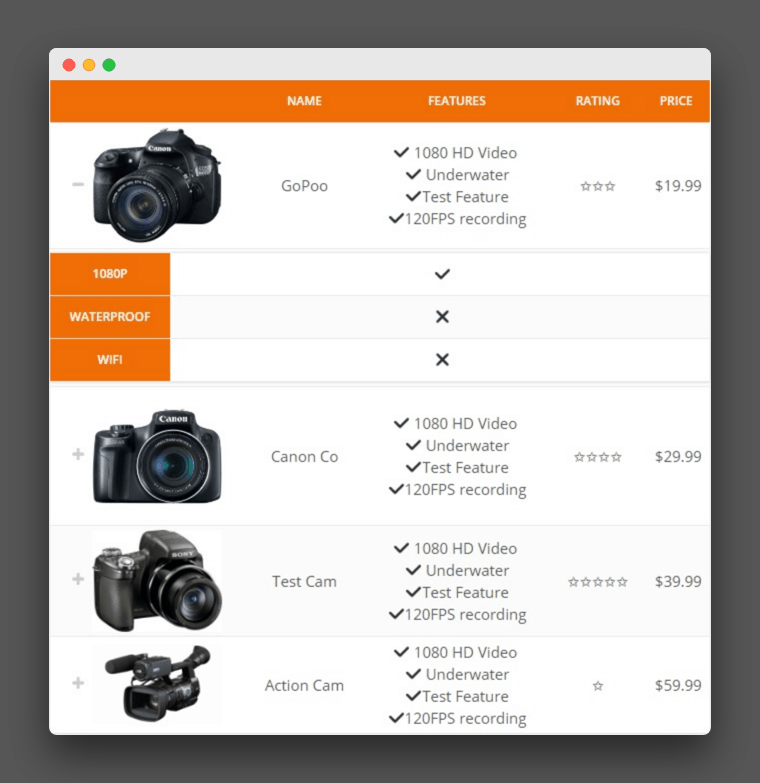
Things To Know Before Choosing This Plugin
- It supports WYSIWYG table editor. And you can customize the font in different ways.
- The plugin is fully free.
Conclusion
So these are the best WordPress Table Plugins out there. Hope you have chosen the right plugin for you. If not, here are some of the best recommendations based on different requirements and criterions.
I would say that all the tables here are more or less perfect embodiment of creating the table on your web pages. More or less, they all are serving the same aspect.
Now let us know which plugin are you using to create tables in WordPress.
Leave a Reply